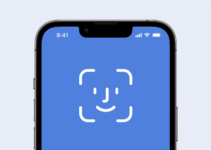How to change camera aspect ratio when shooting on iPhone? With the release of iPhone 11 and iPhone 11 Pro, the Camera app interface has been redesigned to make room for a variety of advanced shooting options. In addition to the basic camera functions, smartphones also received shooting modes with different aspect ratios.
AirPods tested as hearing aids with surprising results
On earlier iPhones, the Camera app only offers one 1:1 aspect ratio shooting mode, called Square. It allows you to take pictures in Instagram format. This means that users can choose other aspect ratios after the fact, in the editing mode of the Photos app,
On the latest iPhones, users can choose between three aspect ratios when shooting in the Camera app: Square (1:1), 4:3, and 16:9.
How to choose camera aspect ratio on iPhone
To access different shooting modes, do the following:
- Launch the Camera app, tap the chevron (arrow button) at the top or side of the viewfinder when shooting in landscape mode. This will open the hidden settings.
- Directly below the viewfinder or to the side of it, a 4:3 button will appear, which you must press.
- In the extended menu of buttons that appears after clicking, select your preferred aspect ratio.
- Continue shooting at the desired aspect ratio.
Note that 1:1 and 16:9 ratios are indestructible. In other words, you can re-crop them in the edit window if you later want to revert to the standard 4:3 aspect ratio.