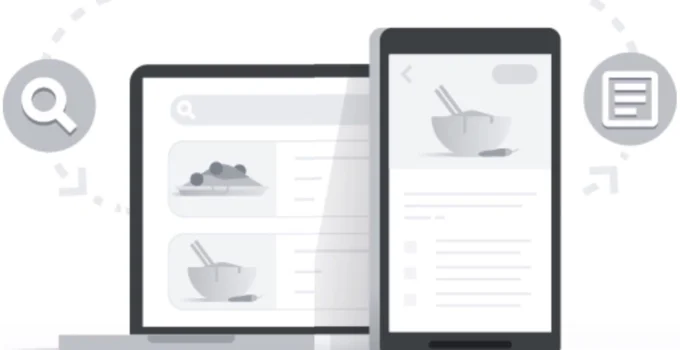How to limit and delete Google data and activity. Even if you have nothing to hide, taking a look at what Google stores might still be a good idea, at least from a privacy perspective. Therefore, in this article, we will explain how to check the activity of your Google account and delete or disable some of the things that are automatically saved.
Samsung expected worst profit drop since 2009
The basic idea is that, in the event of unwanted access, the less data an attacker can find, the better; And as for Google, maybe you didn’t know, there’s a virtual ton of data stored almost every single day. The range of services offered by the company is in fact so wide that traces can be left in hundreds of ways: on YouTube, on Maps, and obviously also on the Narrator.
Thankfully Google offers accessible tools that allow users to better understand what activity is stored in the cloud, such as the My Activity page (found in the account settings), which contains a myriad of ways to limit the collection some data.
This data comes in many forms: for example, voice commands via assistant, maps and searches are transcribed and saved to improve audio recognition. Others, on the other hand, are collected for example during navigation and are used to improve search results based on one’s interests. The speech is long and complex, but if you want to give it a break, you’re in the right place.
How to turn off activity tracking and delete history?
The aforementioned page is the convergence point of everything concerning the collection of data by Google. To get your hands on it, go to Activity Manager, then click the Disable button to turn off data collection completely, or go through the activity boxes one by one and deselect those for which you don’t want to be tracked.
To completely delete the data collected up to now, go instead to My activities, click on the button with the drop-down menu called Delete and select the time interval for which to clean: choosing From the beginning you will delete all traces left up to that moment, and if all buttons are OFF, from now on Google will no longer collect data while you use its services.