Is too much music stored on your Mac? Do you want to know about the easiest way to transfer this music from Mac to Android?
Now almost all of us have several devices, and especially music lovers. Fiddling with all the music files can sometimes be difficult. They need to not only be transferred from one device to another, but also downloaded, stored as copies, etc. Do you think all this is available only in an expensive program?
Not at all, because there is an iMusic program.
About iMusic
iMusic is a universal program that allows you to manage, download, record and transfer music from Mac to Android and vice versa. With this program you can easily and conveniently manage all your files on all devices. With it, finding and listening to music will become much easier and more enjoyable.
The program will be a great addition to iTunes, because it allows you to transfer entire playlists to devices with Android. In addition, music from an Android smartphone can also be transferred to iTunes. It can be songs, audio books, etc. The iMusic program will cope with any audio files.
You can not only transfer music from device to device, but also download it from more than 3000 sources, including YouTube, Spotify, Vimeo, SoundCloud and Dailymotion. The program automatically converts audio to MP3 format so you do not have to do this. You can also download videos.
Heard a cool song on the radio, but can’t download it? Use the recording function and add useful tags!
With iMusic, you can download, sort, copy, restore, and even delete duplicate songs. And all this at the touch of a button!
How does iMusic work?
Yes, there are a huge number of programs for managing music. For example, Android File Transfer and Google Play Music. However, usually the functions of such programs are very limited or not free. In the worst cases, they may require root access to the smartphone.
All this does not apply to iMusic. When you install the program, you can easily use all its functions on one platform.
How to transfer music from Mac to Android via iMusic
If the songs you want to transfer are already in one folder, launch iMusic on Mac and connect your Android smartphone to it. Follow the instructions to connect the device. When the connection is established, the name of your Android device will appear in the DEVICE section.
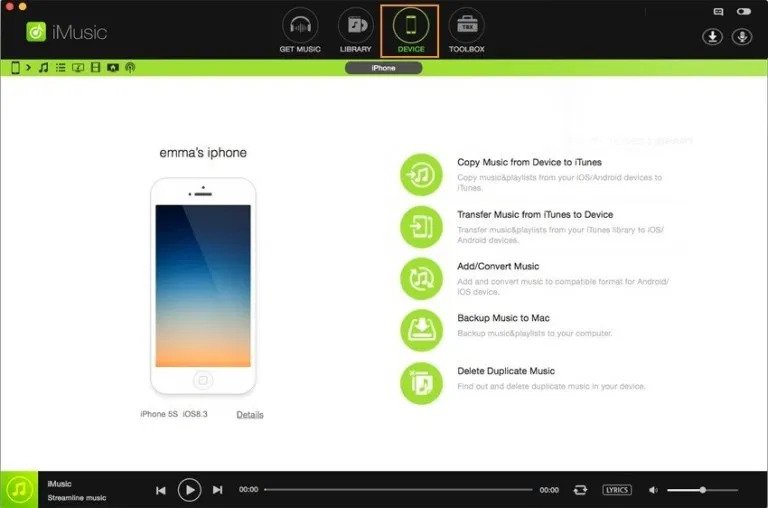
Now click the icon with a musical note in the upper left corner of the window or the “+” icon on the right side to select files to transfer. When you select songs, press “OPEN” and the transfer will begin. You need to wait for the completion of the process, which will take some time.
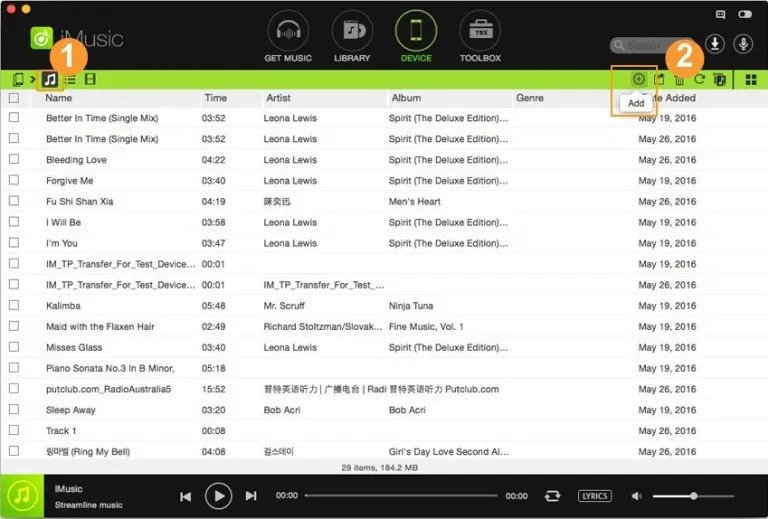
Want to share your iTunes playlist with your friends? It’s easy. To get started, reconnect your Android smartphone to your Mac. Now open the “LIBRARY” section in the program. All your iTunes music will be here. Select songs to transfer and right-click in the window. Select the “ADD TO” option, and then your Android device.
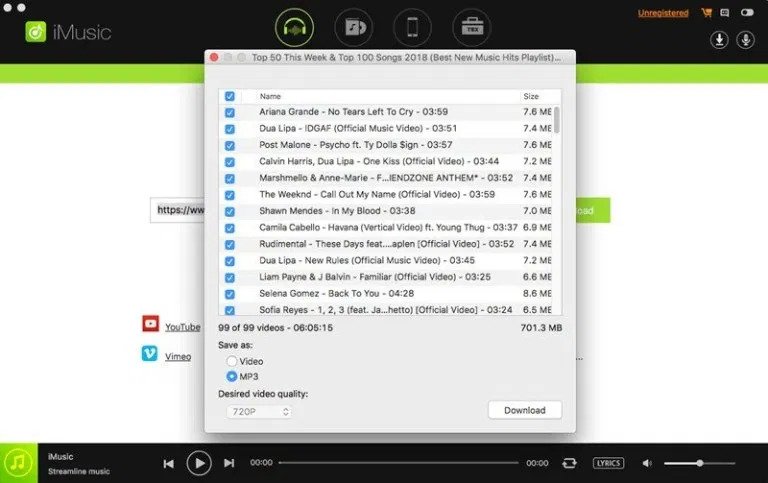
No additional access is needed, there are no restrictions. With iMusic, everything is done easily and conveniently.
Downloading songs should not be a difficult or expensive task. After all, music is a universal language that everyone understands. All you need is to download the iMusic program. This is enough to make life easier at times.
You will learn more about the program on the iMusic website.



