IOS 16 review, how to get a new iPhone at no cost? Apple’s new operating system for smartphones, iOS 16, has arrived. And it brings with it a lot of news and also some small youth problems and some controversy.
Samsung SmartThings is now Matter certified
While it is true that iOS 16 is more popular than iOS 15 and the adoption rate is galloping, it is also true that there are bugs that the new beta versions are solving (like that of GPS on the iPhone 14 Pro) and there are those who complain that iOS 16 slows down Spotlight and consumes more battery power on older generation phones.
Beyond all these issues and information, the real question is another. What is iOS 16 like? Is it worth upgrading if you are using a phone that can support it? In the next lines our answers.
The history of iOS 16
The new operating system has been making noise since its launch at last WWDC, the July developer conference that opened the doors to Apple’s campus for the first time since the start of the pandemic. And still no one knew anything about the new Dynamic Island, the new notification mode available only on the iPhone 14 Pro and Pro Max that have just been introduced and which will probably be the standard for the phones of the future.
Released on June 6, available first as a beta for developers and then as a public beta for all daredevils from August (but they are still reasonably stable versions), iOS 16 is considered a top-notch iPhone operating system update. Let’s see why.
The most important news
First of all, iOS 16 frees up the ability to customize the lock screen, with a mode very similar to that used on the Apple Watch: quick configuration of the screen, simplified management of the internal one, possibility to change and add them in an instant. Also, two categories of things can now be added to the screen: widgets from compatible apps (which are systematically increasing as developers get organized) and animated wallpapers. Some prepared by Apple (like the weather) very useful.
Notifications now allow you to have something called Live Activities (the arrival time of a delivery from a runner, an Uber-type car, race or match results) that isn’t actually available yet. Filters have also been created for Do Not Disturb mode, which allow you to fine-tune the type of notifications and interactions with the phone that are possible. The configuration is simplified and also touches Apple Watch, allowing for example to change the screen and face both on the phone and on the watch automatically.
There are improvements to Messages (deleting and editing messages), enhanced functions to Mail (scheduling of emails) of the Health app (for taking medicines) and Fitness.

The changes big and small, real new ways of using the phone or just small refinements are far too numerous to be summarized here. Even Apple on its site actually leaves dozens and dozens behind. It is worth noting that, while on macOS Ventura (which will be released later together with iPadOS) System Preferences no longer exist but now the control panels are collected in an app called System Settings and which follows that of iOS, on the Apple phone the menus and available options have been reorganized. On Ventura, however, styles (the “switches”) very similar to those of iOS were used, which has caused numerous discussions.
There are also some small goodies: compacted and rearranged notifications, the possibility of having haptic feedback when writing, new battery menu with numerical indication of the percentage of remaining energy, greater privacy in photos and other small ways to rearrange life inside the our phone that we have collected in this article about setups and configurations to try.
Everyday life with iOS 16
There are various moments in the life of operating systems. When they are announced but have yet to be released there is curiosity, sometimes even a great desire to try them. Then there is the beta phase outside the company, which was once done with developers only but which now involves a very large number of users who decide to test the public beta of Apple’s operating systems. Finally, there is the official release, which touches millions and millions of users in possession of suitable terminals.
After a first moment of “honeymoon” amazement with the new operating system, which makes even the phones of some time ago look new, then the habit must take over and, as indeed happens very often with products Apple, a sense of ease that leads to the question “How did we do before these new features arrived?”

Right now iOS 16 straddles these last two phases. After a few days of use it is becoming more and more a habit and, as in a new house to which we moved, taking our furniture and things with us, we are getting used to the new paths and new forms of doing things.
We are not talking about Dynamic Island because this function requires the iPhone 14 Pro and iPhone 14 Pro Max. As we saw in our test of the iPhone 14 Pro, these new devices are “a concentrate of new ideas (Dynamic Island before others) and new technologies (the 48 megapixel camera and satellite connectivity) that give the iPhone 14 Pro the identity of a new platform around which Apple can begin to build the iPhones of the future ”.
But how do they go on the old devices? How many functions are left “behind”? Less than you might think, because this year the improvements are mainly in the software. And we have seen in our experience that the use of this operating system is great: tested on a third generation iPhone SE and an iPhone 13 Pro Max, as well as on an iPhone 14 with a 6.1-inch screen, it quickly realized that. which we consider most important: it made us forget what life was like with iOS 15.
Battery consumption has remained standard, we have not encountered any problems other than the one that has to do with a greater slowness in Spotlight’s response to searches but that Apple is solving.
Operation on previous smartphones
In indicating the features of iOS 16 we have deliberately avoided talking about those that have to do with a particular aspect: the video camera. This is because, unlike Dynamic Island which introduces a hardware difference (the two holes instead of the notch) that is necessary to power the function, instead most of Apple’s phones can immediately use many of the innovations present in the operating system. even if they have processors and video cameras from previous years.
What “does not go away”, that is, which requires different hardware, is obviously the possibility of taking 48 megapixel photos, the improvement of the software for the recognition of people and automatic contours. There is no Photonic Engine (pre-treatment of images to improve the performance at the time of shooting) but there are various other algorithms that make the use of the camera slightly better even on previous models, depending on the available hardware.

The same consideration applies for example to the energy saving mode, now also introduced on Apple Watches. Apple slowly introduces innovations that are compatible only with the greater or more recent versions (see Live Text below) of its devices because in reality they rely on hardware functionality. However, the effort to make the use of company phones as seamless as possible, trying to make sure that as many as reasonably possible are compatible with the latest version of the operating system, is truly commendable.
Conclusion
The new iOS 16 brings a number of welcome changes to existing features that make things easier and more powerful apps like Maps, Messages, and Mail. They are not big changes, but in our opinion they contribute in a clear and unequivocal way to improve the iPhone experience. And there are so many: we have listed only the essentials but there are at least a hundred minor or medium-sized innovations that make this operating system a truly profound update, both in terms of aesthetics and in the way of running some features “under the hood” ( such as algorithms for managing photos, for example).
However, it must be considered that, in any case, iOS 16 is not a revolutionary rethinking of Apple’s iPhone software, but rather an extension of the features already present. The apps you rely on are even better, new features have been perfected, and new additions fit in as if they’ve always been around. In our opinion, more can be asked of an iOS update.
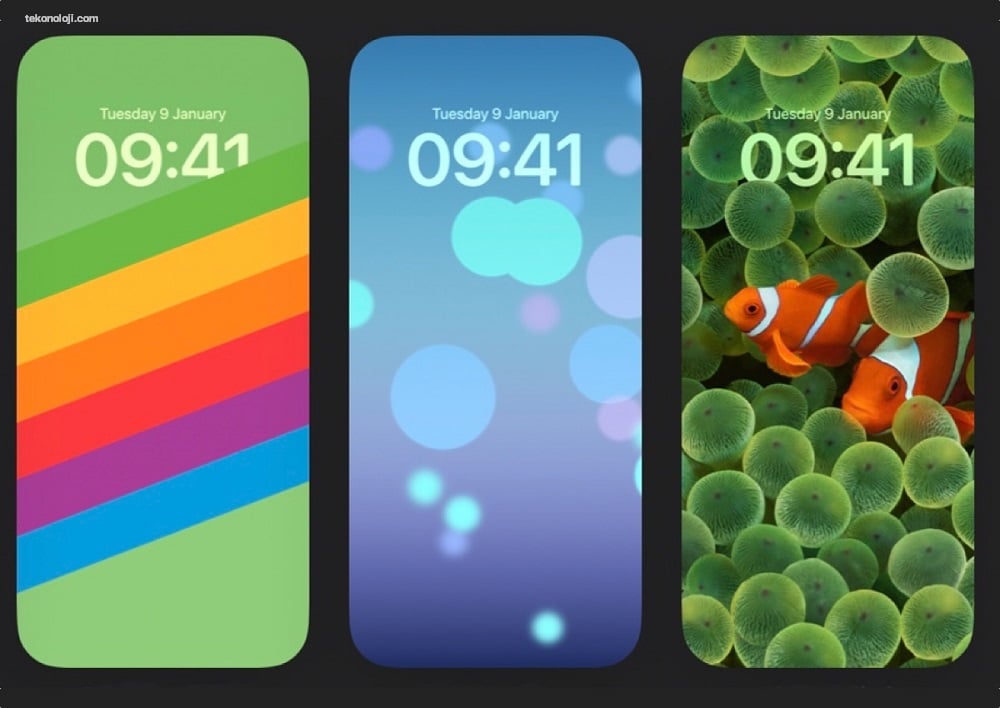
Now, despite the first problems of youth that we mentioned at the beginning, iOS 16 is very stable compared to the beta. That said, OS versions get better and more stable over time, so if you don’t want to, you don’t need to upgrade your phone right away. However, not all the new features of iOS 16 are compatible with all phones compatible with iOS 16. For example, as we said above, Live Text and Visual Look Up are only available on iPhone 11, iPhone 12, iPhone 13, iPhone 14 , iPhone XR and iPhone XS. Just like Dynamic Island which, we have seen, is exclusive to the iPhone 14 Pro and Pro Max.
The software update doesn’t make radical changes, but it makes iPhones more comfortable, safer and more fun. A further consideration, which is always made when it comes to updates of operating systems in general and which also affect those of Apple: remember that new versions of any operating system are always the safest.
The issue of security, especially in recent years, has become very sensitive. And it must be understood, however, that Apple’s legendary security does not happen by accident or by magic. Apple is not a convent of wizards that produces bomb-proof operating systems: security is achieved instead with technical choices but also with constant monitoring, investments to produce improvements and update strategies designed to safeguard users. In this, Apple takes a few steps forward with the defense mechanism of the iPhone thanks to iOS 16, the use of improved algorithms, the mitigation or complete elimination of all known vulnerabilities that could allow an attacker to try to sneak into your. phone. So, from this second point of view, a good reason to upgrade your phone, if compatible, to iOS 16 is to make it even more secure.



