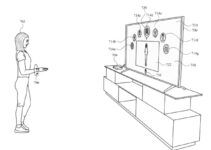Enhancing Apple Watch Visibility: A Guide for Users without Glasses. For individuals who wear eyeglasses, engaging in sports or fitness activities can sometimes pose a challenge, especially when preferring to go glasses-free or opt for contact lenses. The discomfort of glasses slipping off during vigorous movements or the irritation caused by air and sweat on lenses are common issues. However, the Apple Watch emerges as a versatile companion for fitness enthusiasts, offering a solution that’s often overlooked: the zoom function. This feature significantly enhances the usability of the device for those struggling with visibility without their glasses.
Revolutionizing AI: Tenstorrent Unleashes First RISC-V Based Accelerators
The Apple Watch is renowned for its robust tracking capabilities, supporting a wide array of activities from walking and cycling to rowing and dancing. It meticulously records essential metrics such as pace, distance, calories burned, and more, making it an invaluable tool for monitoring physical activity. Yet, its practicality extends beyond just fitness tracking, catering to the accessibility needs of users with vision difficulties.
Activating the zoom feature on the Apple Watch is straightforward. By navigating to Settings and selecting Accessibility, users can enable the Zoom option. This functionality allows for screen magnification, ensuring that texts and images are easily readable without the need for glasses. A simple double-tap with two fingers enlarges the screen, while rotating the digital crown adjusts the zoom level for optimal viewing.

Adjusting the magnification level is equally effortless. A double-tap and hold gesture followed by dragging two fingers up or down the screen fine-tunes the zoom intensity. Furthermore, users can set a maximum zoom level to prevent excessive magnification, ensuring a comfortable viewing experience during workouts.
The convenience of the zoom function transforms the way users interact with their Apple Watch during physical activities. With just a double-tap, the display magnifies, allowing for easy navigation through workout stats and notifications without straining the eyes. The ability to move across the screen by dragging two fingers and utilizing the digital crown for scrolling provides seamless access to all features, despite the absence of glasses.
Additionally, the Apple Watch caters to the needs of visually impaired users through voice alerts. This feature vocalizes training milestones and progress updates, either through the watch’s built-in speaker or a connected Bluetooth device. It’s a thoughtful inclusion that complements the zoom functionality, offering an auditory alternative to visual feedback.
The zoom feature on the Apple Watch not only enhances accessibility for those with vision difficulties but also enriches the training experience. It eliminates the inconvenience of wearing glasses during workouts, allowing users to focus on their performance and enjoy their activities unencumbered. As more individuals discover and utilize this feature, the Apple Watch solidifies its position as a versatile and inclusive fitness device.
In conclusion, the Apple Watch’s zoom function is a testament to Apple’s commitment to accessibility and user convenience. It addresses the common challenges faced by eyeglass wearers during physical activities, providing a practical solution that enhances visibility and usability. Whether for fitness tracking, receiving notifications, or simply telling time, the zoom feature ensures that the Apple Watch remains accessible and user-friendly for all, regardless of their visual acuity.