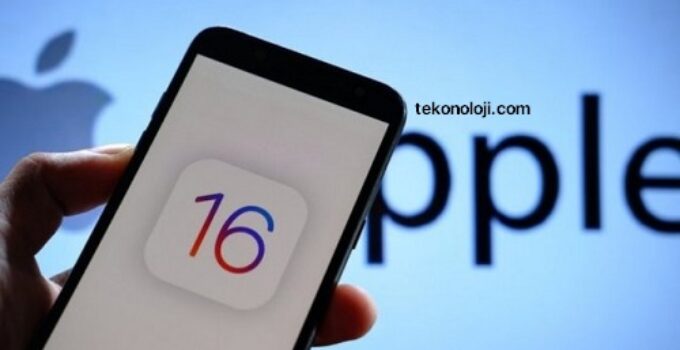How to add custom icons and contacts to iPhone lock screen with iOS 16? With the release of iOS 14, all iPhone users began to customize their home screens. Now with iOS 16 you can do the same but on the lock screen. There are two apps that let you add contacts to your iOS 16 lock screen and choose between over 4,000 custom icons to make your iPhone look the best it can be.
FaceID turns five, the revolution not to be forgotten
The developer Rihab Mehbook has created two apps, “Lock Screen Contact Widgets” and “Lock Screen Icon Widgets”.
With contacts widgets, you can display your contacts on the iOS 16 lock screen and tap on a contact to make a quick call, send a message, or make a FaceTime call. You can remove the contact’s text, image, or background so that it blends in more seamlessly with the current widgets.
Another application is more for beauty than for usefulness. If you like to decorate your operating system in every possible way and make your iPhone as aesthetic as possible, Lock Screen Icon Widgets app will allow you to choose between 4000 custom icons. They are all part of Apple’s SFS Font, so they will look great on your iPhone.
Do you want to add a custom music player icon? Maybe a number? You can do all of this with the second app.
Add any icons, be it a play icon, numbers, etc.
Both applications are free, in each application you can create 1 free widget – a contact or an icon. If you want to add more widgets to your lock screen or create other combinations, you need to pay $3.99 per app.