Today, Apple began to issue Apple Card credit cards for some residents of the United States. Later this month, the card will be available to more users. If you are interested in how to get and use an Apple Card, we will tell you everything.
Right now, Apple is still testing the card before releasing it publicly. Like other services from Apple, the main thing for the Card is your comfort. Getting a card is very easy right through your iPhone. However, be aware that the Card is not compatible with all iPhone and iPad models.
Apple Card Compatible Devices
- XS Max
- XS
- Xr
- X
- 8 / Plus
- 7 / Plus
- 6s / Plus
- 6 / Plus
- SE
- iPad Pro with Face ID
In addition, iOS 12.4 and later must be installed on your iPhone or iPad.
How to get an Apple Card
Step 1: Open the Wallet app on your iPhone. Click the “+” icon in the upper right corner.
Step 2: You will see the Apple Card option if the service is available in your country. Select it, accept the agreement and fill in your information.
Some of your items will be automatically taken from your Apple ID. You need to enter your last name, address, etc. Goldman Sachs will check your credit history through TransUnion. If you locked your TransUnion data, you will need to open it. The application will be checked almost immediately.
Step 3: Whether you will be given an Apple Card depends on your credit history. If your application is approved, you can accept the card or refuse it.
The annual percentage of your Card depends on your credit history. There is no need to pay for a card.
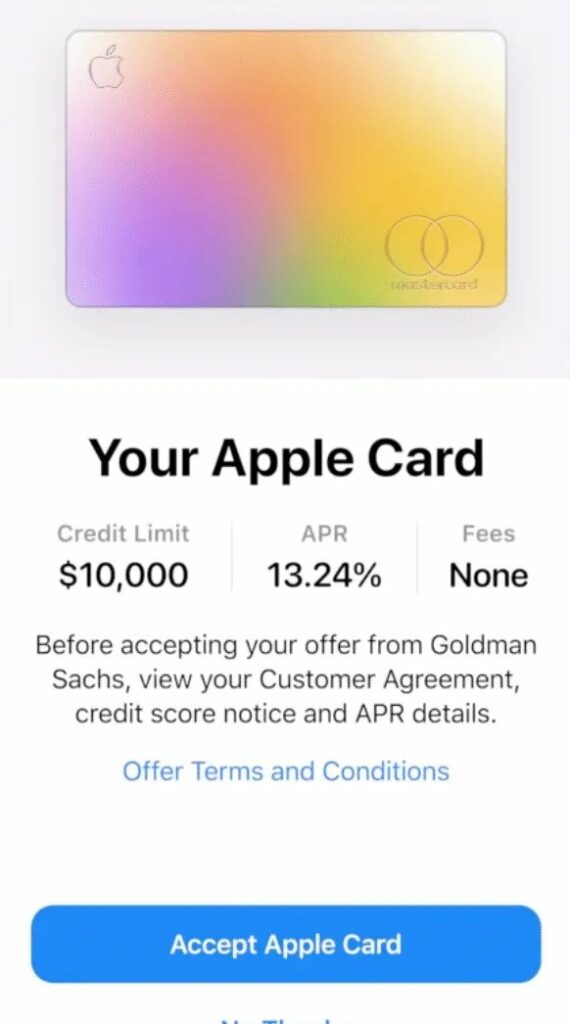
Below you can watch Apple’s video on getting an Apple Card.
How to activate Apple Card
You can use the Wallet app to get a physical Card. The process is very simple, and delivery in supported countries should take no more than a week.
Activating a card is also extremely simple. Just hold your iPhone to the envelope, open the Wallet app and click on the “Activate” button.
No need to call anywhere and send anything. Everything just works!
How to use Apple Card
When you receive the Card, it will begin to appear in the Wallet app. Moreover, you will see three different options for details about the Card. This is the number associated with your phone, physical card number and virtual card number that can be used for online shopping. You can request a new virtual card at any time through the Wallet app.
When you apply for an Card, it will automatically become the default payment method. All future Apple Pay transactions will use the Card.
When you pay for purchases in stores, no additional steps are required to use the Card. Just double-click the side button to activate Apple Pay, log in, and you’re done!
How to pay online with Apple Card
Card can also be used for online purchases. On sites with support for Apple Pay, just select Apple Pay, activate the function and log in.
On sites without Apple Pay support, you can open the Wallet application and find in it the number of the virtual card with which you can pay for the purchase.
Cashback Apple Card
You will receive a cashback with every Card operation. You get 3% cashback on Apple products, and 2% on Apple Pay transactions. Other operations accrue 1% cashback.
Cashback is automatically credited at the end of each day. This money can be transferred to yourself instantly for $ 10 or wait 1-3 days and do it for free. Money can also be sent to friends through Apple Cash.
How to check history with Apple Card operation
The tight integration of the Card with the Wallet app means that checking your cost history is easy.
Open the Wallet app on your iPhone, and there you can see your weekly activity. Costs can also be viewed by month or by category.
You can even select individual operations to view additional details about them, including location, etc.
How to repay an Apple Card debt
Reimbursing Card debt is also extremely simple thanks to integration with the Wallet application.
Step 1: The Wallet app displays Card debt maturity days. There is also a payment button.
Step 2: Press the button, use the slider to select the desired amount and click “Pay”.
Double-click the side button to activate the transfer and log in.
You will automatically receive expiration reminders. Payments must be made monthly.
The Card can be fully controlled through the Wallet application, which is very convenient, especially in comparison with other credit cards.


