How to find iPhone with Apple Watch using intermittent LED flash? Almost everyone knows that it is possible to use the Apple Watch to find the iPhone, a useful option when we have left the phone around but we don’t remember exactly where we left it (perhaps it ended up under the sofa, under the sheets, we left on a desk in a room in the house, etc.).
How to block one or more websites on iPhone, iPad and Mac?
It is possible to play a sound on the phone (on and with bluetooth active) paired with the smartwatch; if we are in an environment where the sound emitted by the phone could be difficult to hear, the alternative is to activate the LED flash intermittence on the phone from the smartwatch (particularly useful in the dark). Here’s how:
- With the Apple Watch on your wrist (and unlocked) perform the swipe gesture from bottom to top
- By pressing the iPhone icon once, the latter emits a sound; if, in addition to the sound, we want the iPhone to activate the flashing flashlight, just press and hold the iPhone icon.
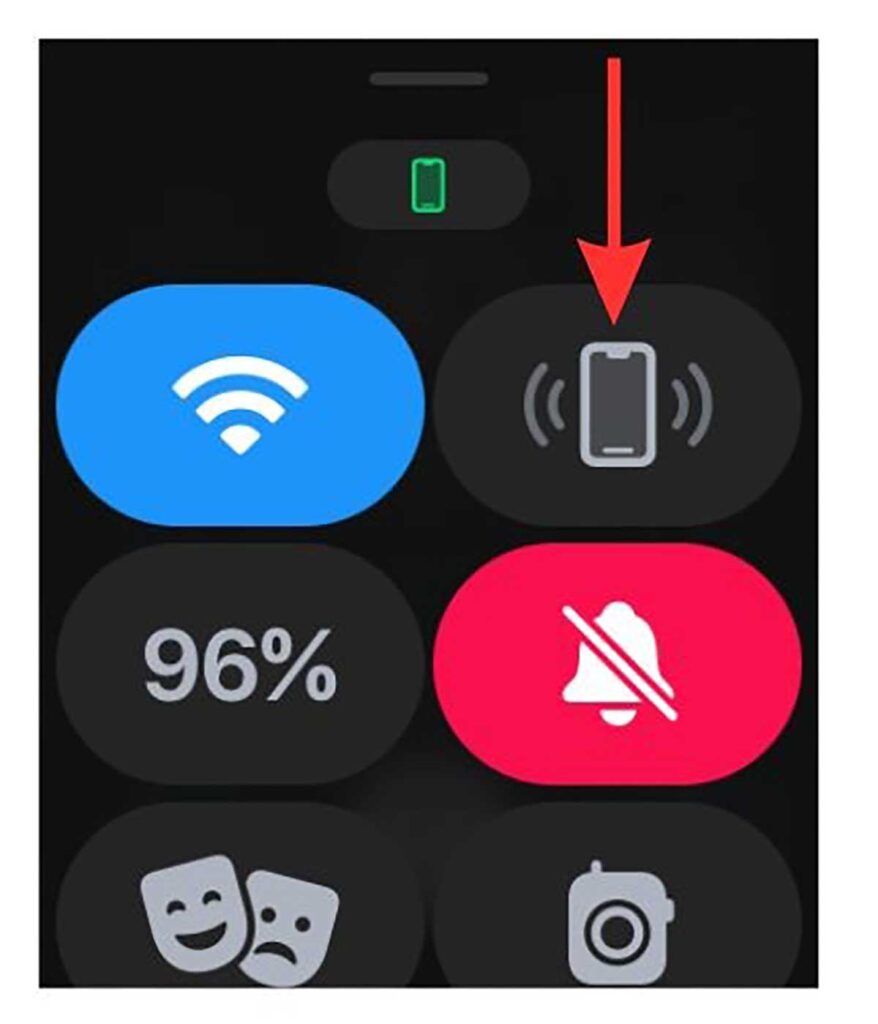
If you’re in a large room and you don’t hear the sound and don’t see the LED flash on your phone, move a few feet and try again until you hear where the sound is coming from or see the flash.



