WhatsApp groups has 1.6 billion active users per month, so this is by far the most popular messenger. Yes, in the USA it is not as widespread as Apple’s iMessage service, but it occupies a leading position worldwide.
WhatsApp recently introduced new chat privacy settings. They have been in beta for the past few months. Among them is the function that everyone has been waiting for years.
Now you can choose who can add you to group chats. In this article we will tell you how to do it.
How to prevent you from adding yourself to WhatsApp groups chat
To get started, update WhatsApp groups or make sure you have the latest available version of the application installed. After that, open the WhatsApp app and follow the steps below.
- To get started, select the Settings tab from the bottom of the screen with a gear icon.
- Here, select the Account section.
- Now you need to select the item Privacy.
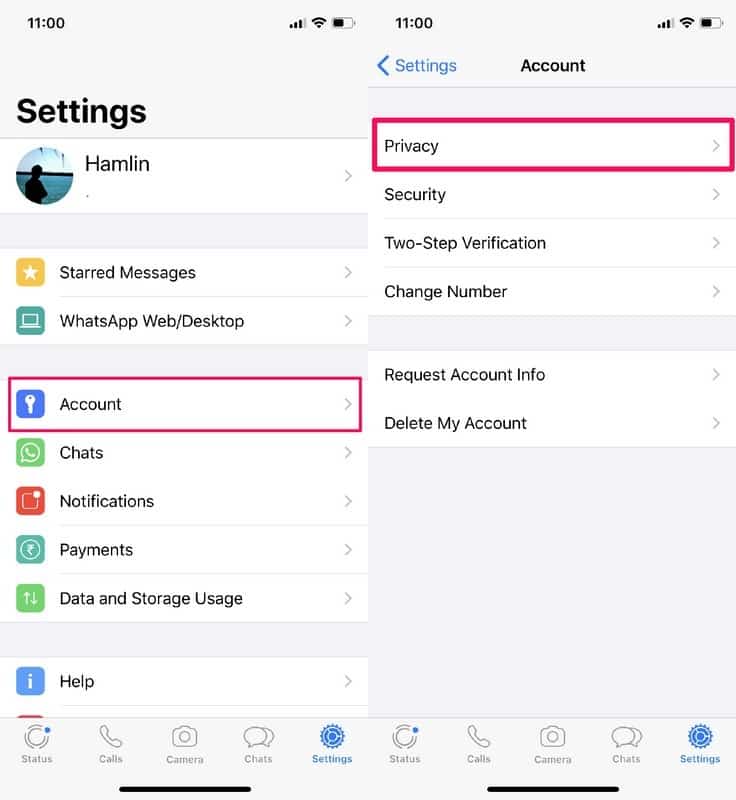
- Here is the new section of the Group that you need to select.
- There are three options available in Groups. You can allow everyone to add themselves to chats, only contacts, or exclude specific people from contacts who cannot add you to groups.
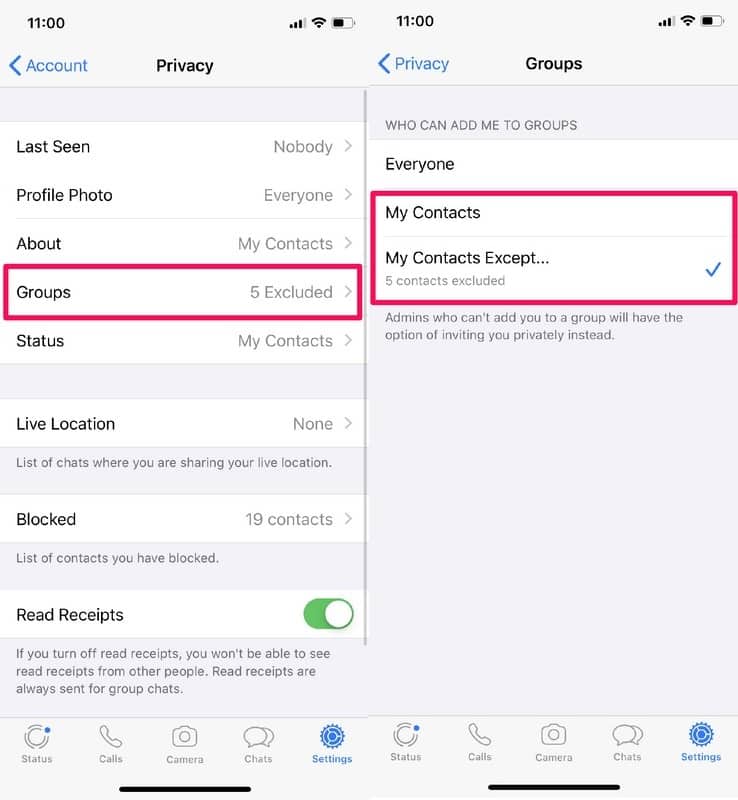
That’s all. Now you yourself control who can add you to chats and who can not.
Previously, so that someone would not add you to the chats, you had to block it. The option is so-so, so many were unhappy. Even after you left the group chat, you could be returned there. That is why many will rejoice at the new WhatsApp groups feature.
Now the people you exclude will not be able to add you to groups. They can only invite you to the chat by sending a link. Now you decide whether to join it or not.
When the function was tested, there was an option to prohibit everyone from adding you to chats, but then it was replaced with an exception list. Perhaps in the future they will return the first option.


