Revolutionizing Video Calls: Microsoft Teams Integrates AI for Enhanced Virtual Interactions. Microsoft Teams is set to introduce groundbreaking AI features that promise to transform the video call experience. Announced at Ignite 2023, Microsoft’s annual developer conference, these enhancements focus on making virtual meetings more seamless and professional.
Withings Body Pro 2: A Revolutionary Smart Scale for Diabetes Monitoring
One of the key AI-driven functionalities is the ability to virtually reorganize and enhance the appearance of the room from which you’re conducting the call. This feature is designed to eliminate the panic that sets in when an unexpected video call catches you in a less-than-ideal setting.
Using advanced artificial intelligence, Microsoft Teams can not only tidy up the room virtually but also add decorative elements, such as a potted plant, to create a more aesthetically pleasing background. This attention to detail can significantly improve impressions during work-related calls.
The second major AI feature aims to enhance audio clarity. By isolating the speaker’s voice and suppressing background noise, the technology ensures clear communication, even in noisy environments. This is particularly useful in public spaces or when other household activities might distract from the conversation.
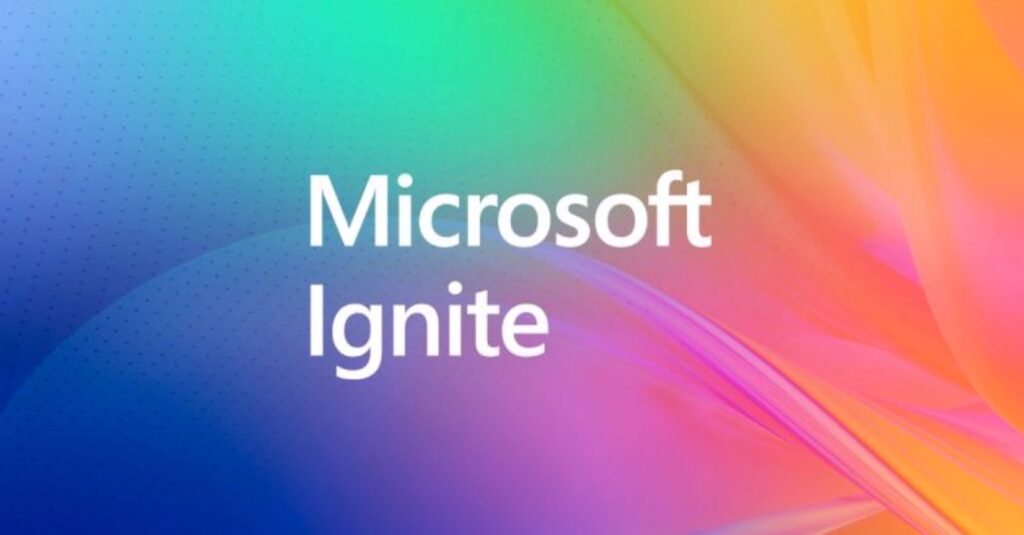
Scheduled for release in 2024, these AI enhancements, however, will be exclusive to Teams Premium subscribers, adding significant value to the premium service.
In addition to these AI-driven improvements, Microsoft has announced several other updates to Teams. Users will be able to personalize their experience further by customizing their favorite reactions and hiding others for a cleaner interface. The platform will also introduce an efficient one-click process for forwarding messages between chats and allow users to personalize group chat images with uploads or in-app illustrations and emojis.
For channel users, there will be options to create customized backgrounds and collaborate on loop components like tables and lists. Teams is also expanding its phone component, offering users a second private number for select contacts and a secure connection for listening to voicemail messages.

Microsoft is also simplifying notifications and introducing new keyboard shortcuts, like Alt+Shift+D for activating ‘Do Not Disturb’ and Alt+Shift+R for replying to the last message. Moreover, there’s exciting news for developers: a new AI library will simplify the creation of conversational apps within Microsoft 365, fostering innovation and engagement.
Overall, these updates to Microsoft Teams not only enhance the user experience but also showcase Microsoft’s commitment to integrating AI across its services. The focus on improving both visual and audio aspects of virtual meetings positions Microsoft Teams as a leader in the evolution of remote communication tools.
