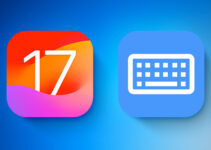Enhancing Privacy: Sharing Photos Without Metadata on iOS 17. Sharing photographs online from your iPhone can involve unintended sharing of personal data due to metadata that is embedded in photos. Metadata can include details like the device used, the location where the photo was taken, and the time and date of the capture. Historically, iPhone users had to rely on third-party apps to strip this data, risking quality loss and potential mishaps in sharing the original, uncleaned files.
Western Digital Unveils Game-Changing 4TB SD Card: A New Era of Storage
However, with iOS 17, Apple has introduced a more straightforward solution for maintaining privacy when sharing photos. This new feature allows users to easily remove metadata directly from their iPhone without needing additional apps and while keeping the original photo intact in their camera roll.
Steps to Share iPhone Photos Without Metadata in iOS 17
- Open the Photo: Begin by selecting the photo you wish to share.
- Access the Share Menu: Tap on the share button, typically found at the bottom left corner of the screen.
- Adjust Options: In the share sheet that appears, tap on the ‘Options’ at the top left.
- Disable Photo Data: Here, you will find an option labeled “All Photo Data.” Switch this option off to remove all metadata from the photo being shared.
By disabling the “All Photo Data” option, you ensure that the photo shared will not contain any embedded information about where it was taken, the device used, or the edits made. This option not only removes metadata but also any edits such as filters, crops, or Live Photo effects, ensuring that the recipient sees only the image itself, free from any historical data.
Additional Sharing Settings
- Format Choices: iOS 17 also offers choices regarding the format of the shared photo. The default setting, ‘Automatic,’ decides the best format based on the destination. If you prefer, you can select ‘Current’ to share the photo as is, without any conversion, or choose ‘More Compatible’ to convert the photos to JPG and videos to H.264 format, especially useful if the original formats are not widely supported.
This new feature in iOS 17 enhances user control over their data and simplifies the process of sharing clean images, removing the need for external applications and ensuring that personal information does not inadvertently accompany shared photos. It is a significant step towards enhancing user privacy and giving users more flexibility in how they manage their photo sharing on iOS devices.
Conclusion
iOS 17’s integrated feature to strip metadata from photos before sharing represents Apple’s commitment to user privacy. It allows users to share photos freely, without worrying about accidentally divulging personal information. This function is particularly important in a digital age where data privacy concerns are at the forefront of users’ minds. Now, sharing photos from an iPhone is not only about sharing a moment but also about maintaining control over one’s personal data.