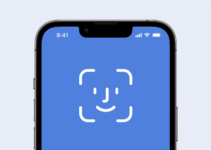How to automatically play music when you stop the morning alarm on iPhone? Ever wished your favorite songs would automatically start playing when you turn off the alarm in the morning? Yup? Then all you have to do is take a look at this guide, where we will show you how to automatically play music when you stop the morning alarm on iPhone and iPad.
Compare iPhone 13 and iPhone 14. What’s the difference?
To achieve this, simply use the automation in the Quick Commands app which will automatically activate the Music app when you interrupt or postpone the alarm. Before proceeding, create a playlist with the songs you want to listen to. If your playlist is already set up, follow the next steps.
- Open the Quick Commands app and tap on the Automation tab
- Tap on the Create personal automation button
- Tap on the Alarm item
- Depending on your choice, select It is postponed or It is deactivated, in this case we will choose the latter
- In the Alarms section, tap on Existing, select your morning alarm and then click Done. Proceed by tapping on the Next button
- Tap on Play Music under the suggested actions or tap Add Action, look for Play Music and tap on the + button to add it
- Now tap on the blue word “Music
- Choose the playlist (or artist, album, song, etc.) you want to start when the alarm goes off by tapping the playlist name and then the button tap on the + button.
- Disable Ask before running, tap on Do not ask from the pop-up that appears and to conclude, tap on Done.
Mission accomplished! Now, every time you go to turn off the morning alarm, your iPhone will immediately start playing your favorite music.