How to download old versions of macOS? At the time of writing, macOS Ventura is available, and the penultimate version of the Mac operating system is macOS Monterey – it’s 20+ years since the birthday of Mac OS X as it used to be called.
HUAWEI introduced EMUI 13 – what’s new, what devices are supported
We do not always have hardware or software compatible with the latest version of the operating system and it often happens that there is a need – with older generation Macs – to download an older version of macOS, such as High Sierra, Sierra or El Capitan. Here you will find information and advice to succeed in the enterprise.
macOS 12 Monterey can be downloaded from here. macOS Big Sig 11 Big Sur can be downloaded from this address; macOS 10.15 Catalina can be downloaded from here.
The old version of macOS 10.14 Mojave can be downloaded from this link; macOS 10.13 High Sierra can be downloaded from this link; macOS 10.12 Sierra can be downloaded from this link; OS X 10.11 El Capitan can be downloaded from this other link or from this link (this last link allows you to download only from Mac with Mac OS X 10.6.x “Snow Leopard” or Mac OS X 10.7.x “Lion”)
In all cases, once the download is complete, the installer opens automatically. Just click on “Continue” and follow the instructions displayed on the screen to continue with the installation or, alternatively, exit (the installer remains in the “Applications” folder) and follow the instructions in this article to create a key USB and starting from it to initialize the internal drive of the Mac and install the operating system from scratch.
Download old versions of Mac OS X
If you can’t recover the installers or DVDs distributed at the time, Apple still sells the old versions of Mac OS.
- Snow Leopard (Mac OS X 10.6.x) can be purchased on the Apple Store online (€ 21.99).
- Mac OS X 10.7 “Lion” can also be purchased on the Apple Store online (€ 21.99). You do not receive a physical medium (DVD / USB stick) but an email with a code contained for the Mac App Store.
- OS X 10.8 Mountain Lion can be purchased on the Apple Store online (€ 21.99). Also in this case you do not receive a physical medium but an email with a code contained for the Mac App Store.
- On the Mac App Store, Apple still sells OS X Server 2.2.4 (Mountain Lion) for 22 euros; OS X Server 3.2.2 (Mavericks) for 22 euros and the current macOS Server (5.7.1, latest version for macOS 10.14).
The simpler alternative? Mist is the ultimate utility
You are unable in any way to download the old versions of macOS The problem can be solved once and for all with MIST, a free and open source utility created by Nindi Gill (Dropbox engineer): it allows you to find and easily download various versions of macOS on the fly with a simple click. The application can be downloaded from this address (click on “Grab the latest version of Mist from the releases page” and then on the link with the package with the .pkg extension. After installing the .pkg package, the application (“MIST”) will be located in the Applications folder.
By starting the utility you can download the versions compatible with the Apple Silicon architecture (Big Sur and Monterey), you can choose between the .ipsw file (to restore compatible Macs with the Apple Configurator utility by updating firmware and recoveryOS by installing macOS on the internal storage space), or the traditional installers (including the various betas) from which we can also start to create bootable USB sticks, or disk images in ISO format (bootable-images) or packages (.pkg).
The Mist application is still a beta version (reports 0.2 as version number) but from the editorial tests we can say that it works very well and is well done: it is able to automatically restart downloads in case of error and allows you to customize the name of the downloaded files.
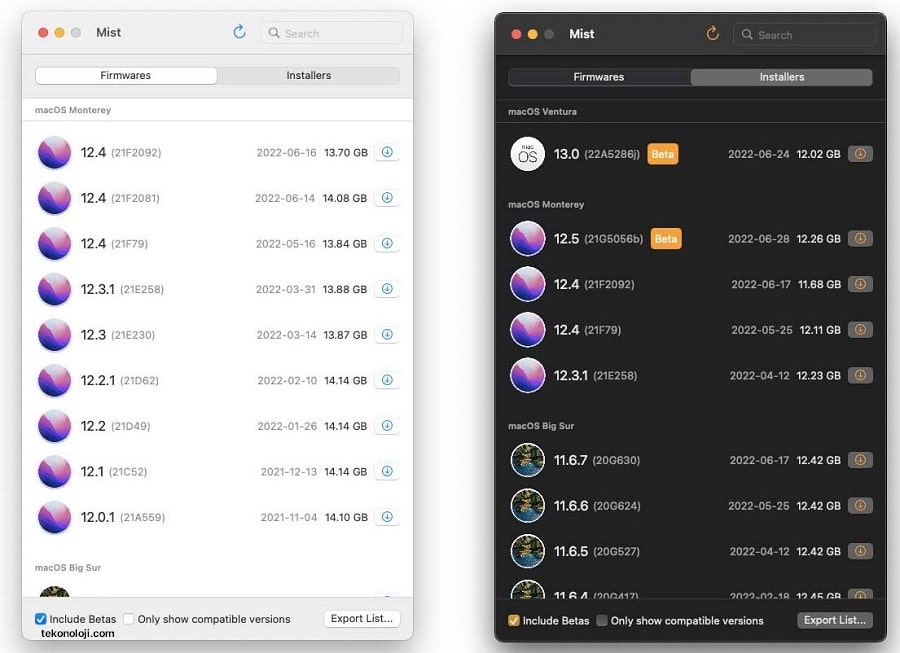
It is also possible to show or hide the beta versions of the various systems and filter the versions by displaying only those compatible with your Mac. For members of the AppleSeed program, from the App Preferences it is also possible to indicate the URL to download beta reserved for them. .



