Here’s what’s new in iOS 17 that will work with your iPhone. The new iOS 17 features will not be available on all compatible iPhone models.
The Apple viewer arrives at WWDC23, how it is made, how it works and who is it for
This week, Apple announced iOS 17, the next major update to the iPhone operating system, which brings several new features, including NameDrop, StandBy mode, more lock screen customization options, and a smarter keyboard. However, not all of these features will work with all iPhone models supported by iOS 17.
First, with iOS 17 Apple will no longer provide support for iPhone 8, iPhone 8 Plus and iPhone X, so the minimum requirement to install the update is to own an iPhone XR or later. However, even if you own an eligible iPhone, some new features may require a newer device. Below, therefore, you will find all the features of iOS 17 and on which models they are available.
Live Voicemail
Live Voicemail allows the user to see a live transcript of voicemail messages as they are left on voicemail, providing the ability to reply while the message is being recorded. With iOS 17, voice messages are transcribed in real time on the lock screen. However, while this feature works with any iPhone running iOS 17, it’s only available in the United States and Canada.
Reactions on FaceTime
With iOS 17 and tvOS 17, users can wirelessly connect their iPhone to Apple TV to start a FaceTime call on the big screen. This feature is available with any iPhone model running iOS 17, but requires a second generation (2021) or later Apple TV 4K.
NameDrop
With NameDrop in iOS 17, users can share their contacts with other iPhone users by simply holding their iPhone near the other person’s iPhone. This feature is available for all iPhone models running iOS 17. It also works with Apple Watch, but only for Series 6 and later.
Improved autocorrection
iOS 17 uses machine learning to better understand how you type on your phone, making auto-correction more accurate and personalized. Words are temporarily underlined to show the changes you’ve made, and you can go back to the original word with just a tap.
This system is only available for iPhone 12 and later in the following languages: Arabic, Dutch, English, French, German, Hebrew, Korean, Italian, Polish, Portuguese, Romanian, Spanish and Thai.
Keyboard hints
Another new keyboard-related feature is suggestions as you type. The system predicts the words or phrases you’re typing and automatically completes them with a tap of the spacebar. Keyboard predictions require an iPhone 12 or later and currently only work in English.
Adaptive Audio and Faster Automatic Switching for AirPods

Apple has shown some outstanding improvements that will come to the AirPods. These include Adaptive Audio, which dynamically mixes the Transparency function and Active Noise Cancellation based on the external environment. While there are no restrictions on compatible iPhone models, this feature is only available with second generation AirPods Pro. The same requirements also apply to Faster Automatic Switching.
Press to mute and unmute your AirPods
During a call, you can press the stem of the AirPods to mute or unmute. This feature works with 3rd generation AirPods and both generations of AirPods Pro. It also works with AirPods Max via the Digital Crown.
New “Siri” command
Starting with the iPhone 6s, users can talk to Siri hands-free by simply saying the command “Hey Siri.” This command was later added to virtually all Apple devices and became central to HomePod, Apple’s smart speaker. However, with iOS 17, macOS 14 and other updates, users no longer have to say “Hey Siri” to speak to the virtual assistant.
The new command works on any iPhone running iOS 17, but only in English for now. As for AirPods, only the second generation AirPods Pro are compatible.
Consecutive requests to Siri

Finally, Siri supports consecutive requests. This means that once Siri is activated, you can make multiple requests without having to reactivate it each time. For example, you can say “Siri, text Emma I’m on my way” and then “Remind me to water the plants when I get home,” without having to repeat “Siri” between requests. This feature only works in English.
Point and speak
One of the new accessibility features in iOS 17 is Point and Talk, which makes it easier for people with visual impairments to interact with physical objects that have text labels. You can point your iPhone’s camera at something and the system will read the detected texts for you. However, this feature is only available for iPhones equipped with a LiDAR scanner (iPhone 12 Pro and later Pro models).
Home business history
The new “Activity History” in the Home app lets you see who locked or unlocked your door and when. It also shows recent activity for your garage doors, contact sensors and your security system. While this feature works with any iPhone running iOS 17, you need to update the Home app architecture before enabling this feature.
Standby
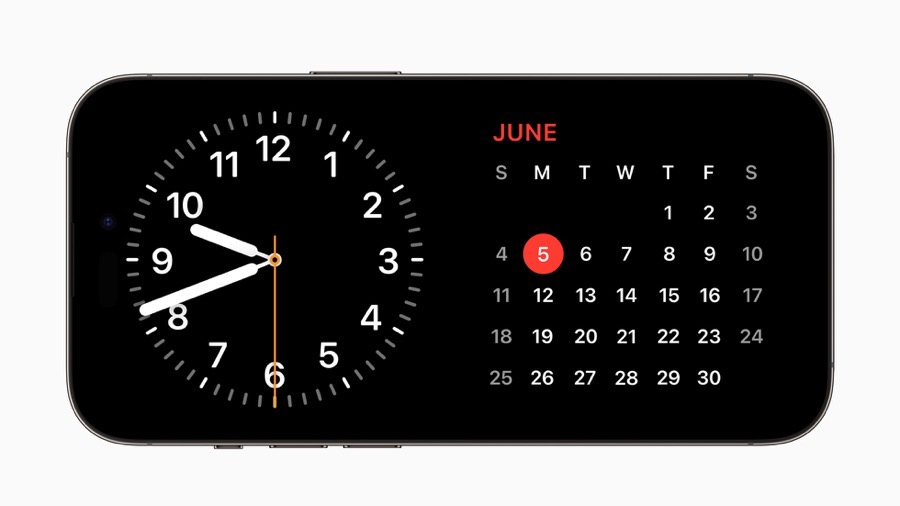
With iOS 17, the iPhone has a new StandBy mode, which displays an alternate interface with full-screen widgets when the iPhone is positioned horizontally and connected to the charger. StandBy mode is available for any iPhone with iOS 17, but only iPhone 14 Pro and Pro Max keep information on the screen continuously thanks to the Always-on Display function.



