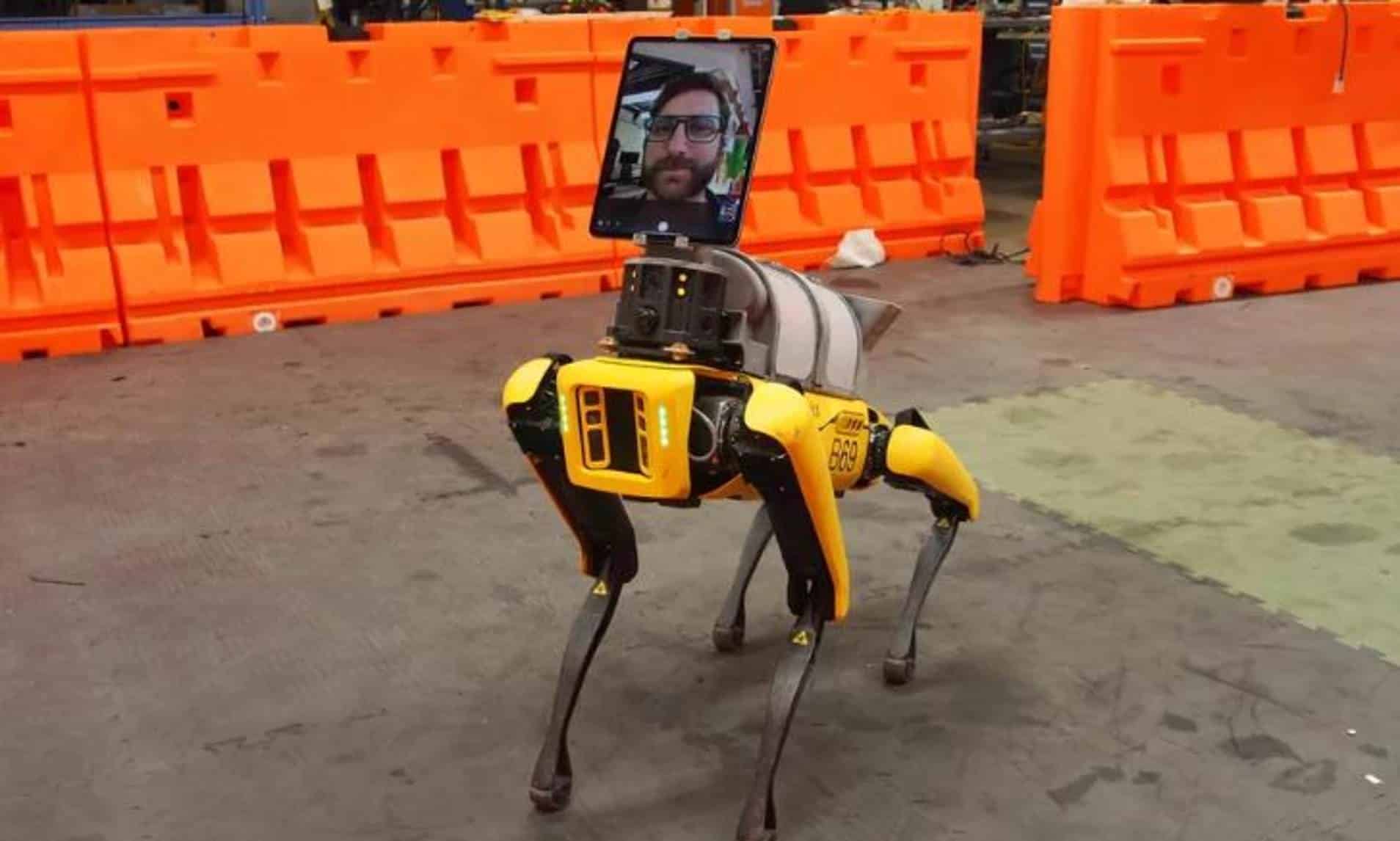How to install Google Camera (GCam Mod) on Redmi Note 9 Pro. In our Redmi Note 9 Pro review, we found that the rear cameras, while good in bright light, are unstable in low light. Few images were very soft and others were too sharp. The 48MP main sensor of the Samsung GM2 is definitely better than the GM1 we saw on the Redmi Note 8 Pro.
Well, Google Camera or what we usually call the GCam mod is here to fix it. Needless to say, the GCam results are much better than the standard camera, especially with Night Sight and portrait selfies, so let’s see how you can install the GCam mod on Redmi Note 9 Pro to take better pictures.
Remember, this is a community mod and work on it. This can cause errors at times, but if you’re a fan of Google Pixel image processing, you won’t mind at all. Let’s get started by downloading and installing the google camera apk for Redmi Note9 Pro.
How to install Google Camera on Redmi Note 9 Pro
Download the required APK from this link and install it, allowing installation from other sources if you haven’t already. This G Cam build does not require a special config file.
After installation, launch the application and go to the settings menu, scroll down to the “photos” section and click “Advanced”.
In the Advanced menu, turn off Use Astrophotography (this can be turned on if you want to shoot with a tripod). Then go to Saturation and for the back and front cameras change Highlight Saturation to 2.1 and Shadow Saturation to 2.7.
Close the app and reopen it and you should be ready!
Redmi Note 9 Pro Google Camera Tips
Thanks to Google Camera 7.3 on Redmi Note9 Pro, you get features like 24fps video recording, astrophotography mode and Top Shot stills. As with most Gcam mods, only the main camera is active in the google camera app. If you want to switch to a wide-angle telephoto lens, go to Settings -> Advanced -> Assistant Camera and enable the Show buttons. It’s actually cumbersome, but the quality of the Google Camera is worth the effort.
Redmi Note 9 Pro – Google Camera Mod Usage Examples
Here are some comparison shots that were taken from the stock camera app and GCam where you can see a noticeable difference, especially in low light, and also when detecting edges in selfie portraits. This G Cam Mod for Redmi Note9 Pro also supports astrophotography, but don’t enable it if you don’t have a tripod, otherwise you won’t be able to use Night Sight.
Google mistakenly sent personal videos of users to other people