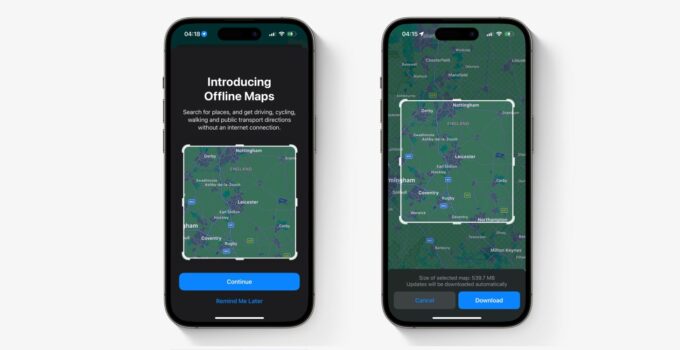iOS 17 prompts you when it’s time to save an offline map to Apple Maps. An interesting new feature has been discovered in Apple Maps on iOS 17.
moto g14 is a new budget phone branded by Motorola
One of the big news coming with iOS 17 is the addition of offline maps to Apple Maps, which lets you download an area of the map in advance and navigate without Wi-Fi or cellular service.
Despite coming several years later than Google Maps, Apple Maps’ implementation of offline maps is really well done. For example, it’s smart enough to remind you to download an offline map in advance, if you request directions to an area with poor reception.

When you plan a route on an iPhone running iOS 17, Apple Maps will check to see the cellular service of your route. If you know cellular service will be poor before you arrive at your destination, the route options screen will automatically include a link to download a map covering the area.
This means that you won’t get lost once you leave, due to lack of network connectivity. At the moment, it’s unclear how Apple Maps determines whether to show the “limited service” warning. Maybe it’s based on telemetry collected from other Apple Maps users or limited to only a few areas already mapped as network coverage (especially in the US).

Once downloaded, you can manage your offline map collection by tapping your profile picture within the Maps app. The automatic updates feature causes Apple Maps to periodically update downloaded maps with the latest POIs and cartography. This means that the downloaded maps will never become “old”.
Downloaded maps are also available on your Apple Watch, if the paired iPhone is nearby.